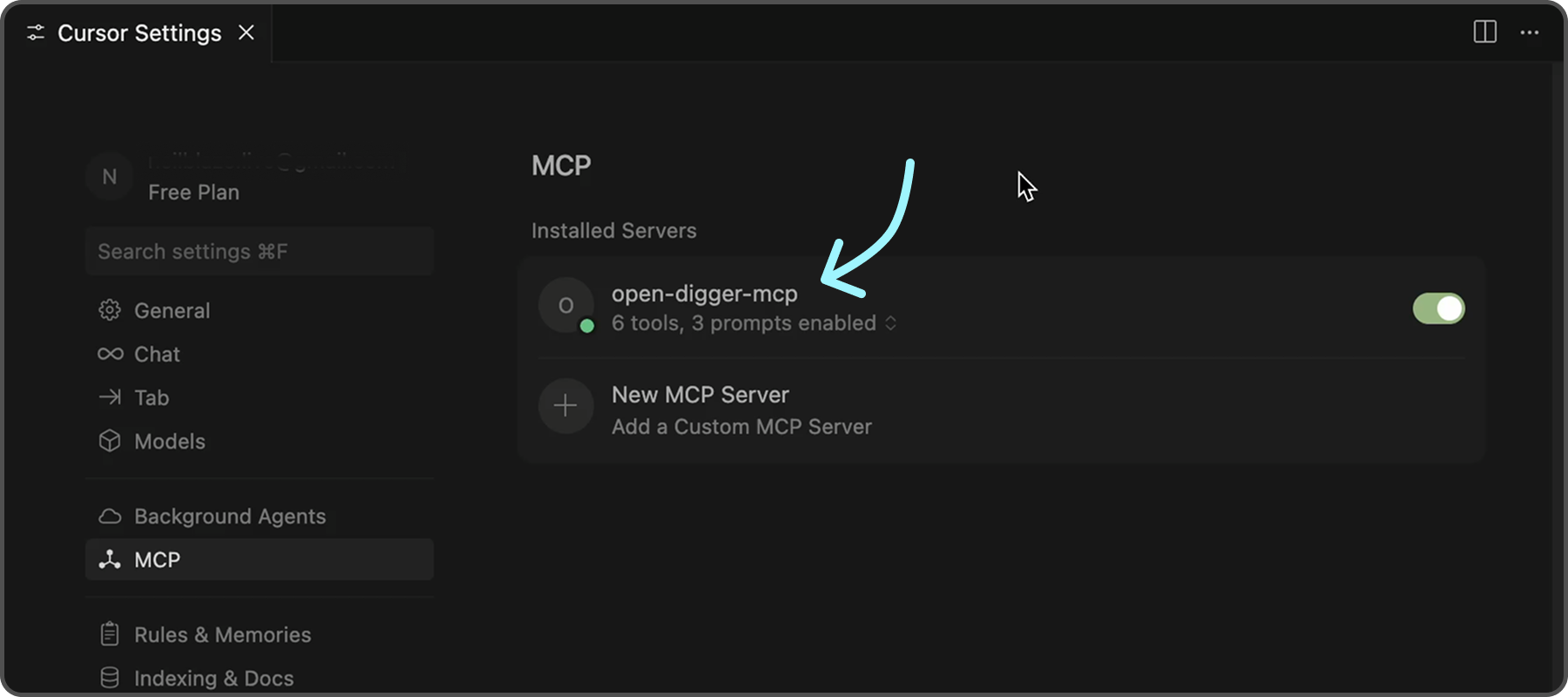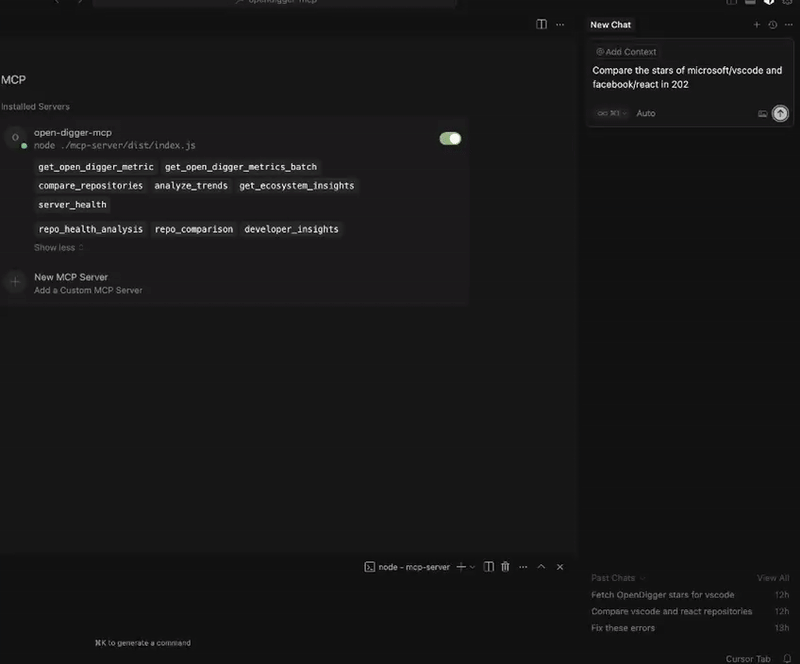A Model Context Protocol (MCP) server for OpenDigger enabling advanced repository analytics and insights through tools and prompts.
# Setup
git clone https://github.com/X-lab2017/open-digger-mcp-server.git
# (Optional) Ensure you're on the master branch
git checkout master
cd open-digger-mcp-server && cd mcp-server
npm install
npm run build
# Start server
npm startImportant
Don't forget to configure Cursor (update path in .cursor/mcp.json)
Expected output:
OpenDigger MCP Server running (on stdio)...
Important
If you are using Cursor AI IDE, you should see the MCP server (open-digger-mcp) toast in the bottom-left corner. You should enable it, & now you can start using the tools and prompts provided by the MCP server. To verify, open Cursor Settings and check the MCP Servers section → you should see open-digger-mcp listed there.
To further confirm that the server is functioning correctly, you can check the following indicators in Cursor:
- ✅ Green dot next to "open-digger-mcp" title
- ✅ "6 tools" displayed in server status
- ✅ "3 prompts" displayed in server status
- ✅ No error messages or red indicators
Tip
Please refer to Installation.md for detailed installation instructions and configuration options for different IDEs.
| No. | Tool | Description |
|---|---|---|
| 1 | get_open_digger_metric |
Fetch single repository metrics |
| 2 | get_open_digger_metrics_batch |
Batch operations for multiple metrics |
| 3 | compare_repositories |
Multi-repository comparative analysis |
| 4 | analyze_trends |
Growth trend analysis over time periods |
| 5 | get_ecosystem_insights |
Ecosystem analytics & insights |
| 6 | server_health |
System diagnostics and health monitoring (Beta) |
repo_health_analysis- Comprehensive repository health reportsrepo_comparison- Competitive repository analysisdeveloper_insights- Developer activity and contribution analysis
-
Core Metrics:
openrank,stars,forks,contributors,participants,issues_new,issues_closed,pull_requests,commits,activity -
Extended Metrics:
technical_fork,bus_factor,releases,inactive_contributors,maintainer_count,community_activity -
Additional Metrics:
change_requests,pull_requests_accepted,pull_requests_merged,issue_comments,issue_response_time,code_change_lines,developer_network
Compare microsoft/vscode and facebook/react using the compare_repositories tool
Generate a health report for microsoft/vscode using the repo_health_analysis prompt
Analyze the growth trends for contributors in microsoft/vscode over 2 years
After starting the server, verify it's working:
# In a new terminal
echo '{"jsonrpc":"2.0","id":1,"method":"tools/list","params":{}}' | node dist/index.jsExpected response should list all 6 tools.
# Cache configuration (recommended)
CACHE_TTL_SECONDS=300
# Optional SSE server
SSE_PORT=3001
SSE_HOST=127.0.0.1{
"mcpServers": {
"open-digger": {
"command": "node",
"args": ["/full/path/to/dist/index.js"],
"cwd": "/full/path/to/project",
"env": {
"CACHE_TTL_SECONDS": "300"
}
}
}
}Tip
Replace /full/path/to/open-digger-mcp-server with your actual project directory path. Use pwd to get the current directory path.
npm run watch # Development mode
npm run build # Compile TypeScript
npm run clean # Clean build files
npm run sse:test # Test SSE serverTip
Beside Cursor, you can also use other MCP clients like VS Code, Claude Chat, or the official MCP Inspector.
Server not appearing in Cursor:
- Verify absolute paths in
.cursor/mcp.json - Restart Cursor completely (Cmd+Q / Alt+F4)
- Check MCP Settings section for error messages
Permission errors:
chmod +x dist/index.jsBuild errors:
npm run clean
npm install
npm run buildCache issues:
# Clear npm cache
npm cache clean --force
# Rebuild
npm run clean && npm run build- Fork the repository
- Create your feature branch (
git checkout -b feature/amazing-feature) - Commit changes (
git commit -m 'Add amazing feature') - Push to branch (
git push origin feature/amazing-feature) - Open a Pull Request
Apache-2.0 License - see LICENSE file for details.