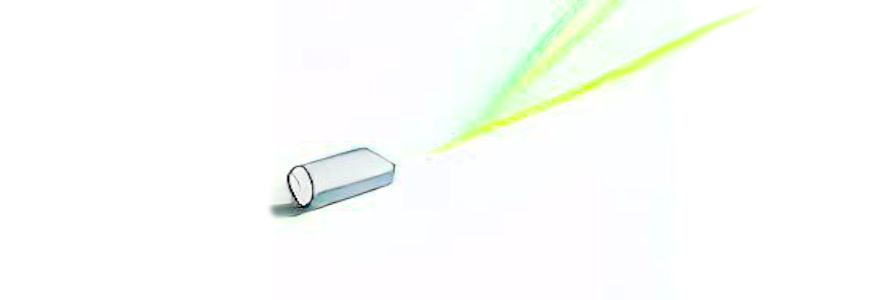lightbeam transmits payloads from JSONL files into an Ed-Fi API.
- Requirements
- Installation
- Setup
- Usage
- Features
- Design
- Performance
- Limitations
- Changelog
- Contributing
- License
Python 3, pip, and connectivity to an Ed-Fi API.
pip install lightbeam
Running the tool requires
- a folder of JSONL files, one for each Ed-Fi Resource and Descriptor to populate
- a YAML configuration file An example YAML configuration is below, followed by documentation of each option.
state_dir: ~/.lightbeam/
data_dir: ./
namespace: ed-fi
edfi_api:
base_url: https://api.schooldistrict.org/v5.3/api
oauth_url: https://api.schooldistrict.org/v5.3/api/oauth/token
dependencies_url: https://api.schooldistrict.org/v5.3/api/metadata/data/v3/2024/dependencies
open_api_metadata_url: https://api.schooldistrict.org/v5.3/api/metadata/
descriptors_swagger_url: https://api.schooldistrict.org/v5.3/api/metadata/data/v3/2024/descriptors/swagger.json
resources_swagger_url: https://api.schooldistrict.org/v5.3/api/metadata/data/v3/2024/resources/swagger.json
version: 3
mode: year_specific
year: 2021
client_id: yourID
client_secret: yourSecret
connection:
pool_size: 8
timeout: 60
num_retries: 10
backoff_factor: 1.5
retry_statuses: [429, 500, 502, 503, 504]
verify_ssl: True
count:
separator: ,
fetch:
page_size: 100
validate:
methods:
- schema # checks that payloads conform to the Swagger definitions from the API
- descriptors # checks that descriptor values are either locally-defined or exist in the remote API
- uniqueness # checks that local payloads are unique by the required property values
- references # checks that references resolve, either locally or in the remote API
# or `methods: "*"`
references:
selector:
- studentAssessments.studentReference
- studentSchoolAssociations.schoolReference
behavior: exclude # or `include`
remote: False # default=True
force_delete: True
log_level: INFO
show_stacktrace: True- (optional)
state_diris where state is stored. The default is~/.lightbeam/on *nix systems,C:/Users/USER/.lightbeam/on Windows systems. - (optional) Specify the
data_dirwhich contains JSONL files to send to Ed-Fi. The default is./. The tool will look for files like{Resource}.jsonlor{Descriptor}.jsonlin this location, as well as directory-based files like{Resource}/*.jsonlor{Descriptor}/*.jsonl. Files with.ndjsonor simply.jsonextensions will also be processed. (More info at thendjsonstandard page.) - (optional) Specify the
namespaceto use when accessing the Ed-Fi API. The default ised-fibut others includetpdmor custom values. To send data to multiple namespaces, you must use a YAML configuration file andlightbeam sendfor each. - Specify the details of the
edfi_apito which to connect including- (optional) The
base_urlwhich serves a JSON object specifying the paths to data endpoints, Swagger, and dependencies. The default ishttps://localhost/api(the address of an Ed-Fi API running locally in Docker), but the location varies depending on how Ed-Fi is deployed. - Most Ed-Fi APIs publish other endpoints they provide in a JSON document at the base URL -
lighbteamattempts to discover these. If, however, your API does not publish these URLs at the base, or you want to manually override any of them for any reason, you can specify the following:- (optional)
oauth_url(usually [base_url]/oauth/token) - (optional)
dependencies_url(usually [base_url]/metadata/data/v3/dependencies) - (optional)
descriptors_swagger_url(usually [base_url]/metadata/data/v3/descriptors/swagger.json) - (optional)
resources_swagger_url(usually [base_url]/metadata/data/v3/resources/swagger.json) - (optional)
open_api_metadata_url(usually [base_url]/metadata/) - this is ignored if bothdescriptors_swagger_urlandresources_swagger_urlare specified
- (optional)
- The
versionas one of3or2(2is currently unsupported). - (optional) The
modeas one ofshared_instance,sandbox,district_specific,year_specific, orinstance_year_specific. - (required if
modeisyear_specificorinstance_year_specific) Theyearused to build the resource URL. The default is the current year. - (required if
modeisinstance_year_specific) Theinstance_codeused to build the resource URL. The default is none. - (required) Specify the
client_idto use when connecting to the Ed-Fi API. - (required) Specify the
client_secretto use when connecting to the Ed-Fi API.
- (optional) The
- Specify the
connectionparameters to use when making requests to the API including- (optional) The
pool_size. The default is 8. The optimal setting depends on the Ed-Fi API's capabilities. - (optional) The
timeout(in seconds) to wait for each connection attempt. The default is60seconds. - (optional) The
num_retriesto do in case of request failures. The default is10. - (optional) The
backoff_factorto use for the exponential backoff. The default is1.5. - (optional) The
retry_statuses, that is, the HTTPS response codes to consider as failures to retry. The default is[429, 500, 501, 503, 504]. - (optional) Whether to
verify_ssl. The default isTrue. Set toFalsewhen working withlocalhostAPIs or to live dangerously.
- (optional) The
- (optional) for
lightbeam count, optionally change theseparatorbetweenRecordsandEndpoint. The default is a "tab" character. - (optional) for
lightbeam fetch, optionally specify the number of records (page_size) to GET at a time. The default is 100, but if you're trying to extract lots of data from an API increase this to the largest allowed (which depends on the API, but is often 500 or even 5000). - (optional) for
lightbeam validate, optionally specify the list of validationmethodsto run (fromschema,descriptors,uniqueness, andreferences). If validatingreferences, specify a list ofselectors to eitherincludeorexclude(behavior) when validating. Also optionally disableremotereferece validation (enabled by default). - (optional) Skip the interactive confirmation prompt (for programmatic use) when using the
deletecommand. The default isFalse(prompt). - (optional) Specify a
log_levelfor output. Possible values areERROR: only output errors like missing required sources, invalid references, invalid YAML configuration, etc.WARNING: output errors and warnings like when the run log is getting longINFO: all errors and warnings plus basic information about whatearthmoveris doing: start and stop, how many rows were removed by adistinct_rowsorfilter_rowsoperation, etc. (This is the defaultlog_level.)DEBUG: all output above, plus verbose details about each transformation step, timing, memory usage, and more. (Thislog_levelis recommended for debugging transformations.)
- (optional) Specify whether to show a stacktrace for runtime errors. The default is
False.
lightbeam recognizes several commands:
lightbeam count -c path/to/config.yamlPrints to the console (or to your --results-file, if specified) a record count for each endpoint in your Ed-Fi API.
- By default, resources and descriptors (all endpoints) are counted. You can change this by using selectors, such as
-e *Descriptors. - Endpoint counts printed to the console (if you don't specify a
--results-file) include only endpoints with more than zero records. Endpoint counts saved in a--results-fileinclude all available endpoints, even those with zero records. - Whether printed to the console or a
--results-file, output will include columnsRecordsandEndpointseparated by a separator specified ascount.separatorin your YAML configuration (default is a "tab" character).
lightbeam fetch -c path/to/config.yamlFetches the payloads of selected endpoints from your Ed-Fi API and saves them, each on their own line, to JSONL files in your data_dir.
Optionally specify --query '{"studentUniqueId": 12345}' or -q '{"key": "value"}' to add query parameters to every GET request. This can be useful if you want to fetch data for just a specific record (and related data). For example:
lightbeam fetch -s student* -e *Descriptors -q '{"studentUniqueId":12345}' -d id,_etag,_lastModifiedDateOptionally specify --keep-keys id or -k id to keep only specific keys from every payload. This can be useful to reduce the amount of data stored if you only need certain fields. It is used internally by truncate to only fetch the ids or payloads to then delete by id.
Optionally specify --drop-keys id,_etag,_lastModified or -d id to remove specific keys from every payload. This can be useful if you want to fetch data from one Ed-Fi API and then turn around and send it to another.
Like selectors, keep-keys and drop-keys are comma-separated lists of values, each of which may begin or end with an asterisk (*) for wildcard matching. Example: -d _* would remove properties beginning with an underscore (_) character from any fetched payloads.
lightbeam validate -c path/to/config.yamlYou may validate your JSONL before transmitting it. Configuration for validate goes in its own section of lightbeam.yaml:
validate:
methods:
- schema # checks that payloads conform to the Swagger definitions from the API
- descriptors # checks that descriptor values are either locally-defined or exist in the remote API
- uniqueness # checks that local payloads are unique by the required property values
- references # checks that references resolve, either locally or in the remote API
# or
# methods: "*"
references:
selector:
- studentAssessments.studentReference
- studentSchoolAssociations.schoolReference
behavior: exclude # or `include`
remote: False # default=TrueDefault validate.methods are ["schema", "descriptors", "uniqueness"] (not references; see below). In addition to the above methods, lighteam validate will also (first) check that each payload is valid JSON.
The references method can be slow, as a separate GET request may be made to your API for each reference. (Therefore the validation method is disabled by default.) lightbeam tries to improve efficiency by:
- batching requests and sending several concurrently (based on
connection.pool_sizeoflightbeam.yaml) - caching responses and first checking the cache before making another (potentially identical) request
Even with these optimizations, checking references can easily take minutes for even relatively small amounts of data. Therefore lightbeam.yaml also accepts a further configuration option:
validate:
references:
max_failures: 10 # stop testing after X failed payloads ("fail fast")This is optional; if absent, references in every payload are checked, no matter how many fail.
Note: Reference validation efficiency may be improved by first lightbeam fetching certain resources to have a local copy. lightbeam validate checks local JSONL files to resolve references before trying the remote API, and fetch retrieves many records per GET, so total runtime can be faster in this scenario. The downsides include
- more data movement
fetched data becoming stale over time- needing to track which data is your own vs. was
fetched (all the data must coexist in theconfig.data_dirto be discoverable bylightbeam validate)
You may specify a selector list of the form someEndpoint.path.to.someReference to include or exclude (according to behavior) specific references from reference validation. You may also specity remote: False to only validate references against local data in your JSONL files.
lightbeam send -c path/to/config.yamlSends your JSONL payloads to your Ed-Fi API.
lightbeam validate+send -c path/to/config.yamlThis is a shorthand for sequentially running validate and then send. It can be useful to catching errors in automated pipelines earlier in the validate step before you actually send problematic data to your Ed-Fi API.
lightbeam delete -c path/to/config.yamlDelete payloads by
- determing the natural key (set of required fields) for each endpoint
- iterating through your JSONL payloads and looking up each one via a
GETrequest to the API filtering for the natural key values - if exactly one result is returned,
DELETEing it byid
Payload hashes are also deleted from saved state. Endpoints are processed in reverse-dependency order to prevent delete failures due to data dependencies.
Note that the default profile for most Ed-Fi API credentials prevents deletion of certain core resources (student, school, etc.), even if your credentials were used to create the records. If you get API errors trying to delete records, you may need "no further auth" API credentials.
Running the delete command will prompt you to type "yes" to confirm. This confirmation prompt can be disabled (for programmatic use) by specifying force_delete: True in your YAML.
lightbeam truncate -c path/to/config.yamlTruncates (empties) your Ed-Fi API for selected endpoints, in dependency-order. USE WITH CAUTION! truncate works by fetching the id of every record for a given endpoint and then deleting all records by ID.
Truncateing a resource will also clear out the saved state for it.
Note that the default profile for most Ed-Fi API credentials prevents deletion of certain core resources (student, school, etc.), even if your credentials were used to create the records. If you get API errors trying to delete records, you may need "no further auth" API credentials.
Running the truncate command will prompt you to type "yes" to confirm. This confirmation prompt can be disabled (for programmatic use) by specifying force_delete: True in your YAML.
truncate is a convenience command which should be used sparingly, as it can generate large numbers of deletes records and cause performance issues when pulling from deletes endpoints. If you want to wipe an entire Ed-Fi ODS, a better approach may be to drop and recreate the database (and re-send Descriptors and other default resources as needed).
lightbeam create -s students,schools,studentSchoolAssociations -c path/to/config.yamlCreates a skeleton of an earthmover project for creating JSONL Ed-Fi data which one can then lightbeam send to an Ed-Fi API. It uses the Ed-Fi API's OpenAPI specification to determine the schema of the endpoints you select (lightbeam create should usually be used with the -s selector). Then, in the current directory, it:
- creates (if it doesn't already exist, otherwise adds/overwrites) a partial
earthmover.ymlconfiguration file with emptysourcesandtransformationsbutdestinationsfor each selected endpoint, plus comments indicating what column names and data types/values are required, and the required grain of the table (based onisIdentityflags in the OpenAPI definitions) - creates (or overwrites)
templates/*.jsontfor each selected endpoint, with skeleton Jinja-JSON that includes all the required fields (including nested ones), optional fields wrapped in conditionals, and comments with some of the property metadata from OpenAPI definitions, such astype,description,isIdentity, etc.
The purpose of lightbeam create is to save developers time if they want to use earthmover to create Ed-Fi-shaped data from other data sources. See the earthmover documentation for more information.
See a help message with
lightbeam -h
lightbeam --helpSee the tool version with
lightbeam -v
lightbeam --versionOverride specific configurations in lightbeam.yml from the command-line using the --set flag
lightbeam fetch --set fetch.page_size 1000
lightbeam validate --set log_level WARN show_stacktrace True
lightbeam send --set connection.timeout 15
(--set must be followed by a set of key-value pairs.)
This tool includes several special features:
Send only a subset of resources or descriptors in your data_dir using -s or --selector:
lightbeam send -c path/to/config.yaml -s schools,students,studentSchoolAssociationsor, similarly, exclude some resources or descriptors using -e or --exclude:
lightbeam send -c path/to/config.yaml -e *DescriptorsSelection and exclusion may be a single or comma-separated list of strings or a wildcards (beginning or ending with *). For example:
lightbeam send -c path/to/config.yaml -s student*,parent* -e *Associations,*Descriptorswould process resources like studentSchoolAttendanceEvents and parents, but not studentSchoolAssociations, studentParentAssociations, or any Descriptors.
In your YAML configuration, you may reference environment variables with ${ENV_VAR}. This can be useful for passing sensitive data like credentials to lightbeam, such as
...
edfi_api:
client_id: ${EDFI_API_CLIENT_ID}
client_secret: ${EDFI_API_CLIENT_SECRET}
...Similarly, you can specify parameters via the command line with
lightbeam send -c path/to/config.yaml -p '{"CLIENT_ID":"populated", "CLIENT_SECRET":"populatedSecret"}'
lightbeam send -c path/to/config.yaml --params '{"CLIENT_ID":"populated", "CLIENT_SECRET":"populatedSecret"}'Command-line parameters override any environment variables of the same name.
This tool maintains state about payloads previously dispatched to the Ed-Fi API to avoid repeatedly resending the same payloads. This is done by maintaining a pickled Python dictionary of payload hashes for each Ed-Fi resource and descriptor, together with a timestamp and HTTP status code of the last response. The files are located in the config file's state_dir and have names like {resource}.dat or {descriptor}.dat.
By default, only new, never-before-seen payloads are sent or deleted.
You may choose to resend payloads last sent before timestamp using the -t or --older-than command-line flag:
lightbeam send -c path/to/lightbeam.yaml -t 2020-12-25T00:00:00
lightbeam send -c path/to/lightbeam.yaml --older-than 2020-12-25T00:00:00Or you may choose to resend payloads last sent after timestamp using the -n or --newer-than command-line flag:
lightbeam send -c path/to/lightbeam.yaml -n 2020-12-25T00:00:00
lightbeam send -c path/to/lightbeam.yaml --newer-than 2020-12-25T00:00:00Or you may choose to resend payloads that returned a certain HTTP status code(s) on the last send using the -r or --retry-status-codes command-line flag:
lightbeam send -c path/to/lightbeam.yaml -r 200,201
lightbeam send -c path/to/lightbeam.yaml --retry-status-codes 200,201These three options may be composed; lightbeam will resend payloads that match any conditions (logical OR).
Finally, you can ignore prior state and resend all payloads using the -f or --force flag:
lightbeam send -c path/to/lightbeam.yaml -f
lightbeam send -c path/to/lightbeam.yaml --forceTo reduce runtime, lightbeam caches the resource and descriptor Swagger docs it fetches from your Ed-Fi API as well as the descriptor values for up to a month. This way, the data does not have to be re-loaded from your API on every run. The cached files are stored in the cache directory within your state_dir. You may run lightbeam with the -w or --wipe flag to clear this cached data and force re-fetching the API metadata:
lightbeam send -c path/to/config.yaml -w
lightbeam send -c path/to/config.yaml --wipeTo produce a JSON file with metadata about the run, invoke lightbeam with
lightbeam send -c path/to/config.yaml --results-file ./results.jsonA sample results file could be:
{
"started_at": "2023-06-08T17:18:25.053207",
"working_dir": "/home/someuser/",
"config_file": "/home/someuser/lightbeam.yml",
"data_dir": "/home/someuser/data/",
"api_url": "https://some-ed-fi-api.edu/api",
"namespace": "ed-fi",
"resources": {
"studentSchoolAssociations": {
"records_processed": 50,
"records_skipped": 0,
"records_failed": 22,
"failures": [
{
"status_code": 400,
"message": "The request is invalid. \"request.schoolReference.schoolId\": [ \"JSON integer 1234567899999 is too large or small for an Int32. Path 'schoolReference.schoolId', line 1, position 328.\" ]",
"file": "/home/someuser/data/studentSchoolAssociations.jsonl",
"line_numbers": "6,4,5,7,8",
"count": 5
},
{
"status_code": 400,
"message": "Validation of 'StudentSchoolAssociation' failed. Student reference could not be resolved.",
"file": "/home/someuser/data/studentSchoolAssociations.jsonl",
"line_numbers": "1,3,2",
"count": 3
},
{
"status_code": 409,
"message": "The value supplied for the related 'studentschoolassociation' resource does not exist."
"file": "/home/someuser/data/studentSchoolAssociations.jsonl",
"line_numbers": "9,10,12,14,16,13,11,15,17,18,19,21,22,20",
"count": 14
}
],
"successes": [
{
"status_code": 201,
"count": 28
}
],
"records_processed": 50,
"records_skipped": 0,
"records_failed": 22
}
},
"completed_at": "2023-06-08T17:18:26.724699",
"runtime_sec": 1.671492,
"total_records_processed": 50,
"total_records_skipped": 0,
"total_records_failed": 22
}Some details of the design of this tool are discussed below.
JSONL files are sent to the Ed-Fi API in resource-dependency order, which avoids "missing reference" API errors when populating multiple endpoints.
lightbeam achieves exceptional performance by making asynchronous requests to the Ed-Fi API - up to connection.pool_size (in your YAML configuration) at a time.
Tool performance depends on primarily on the performance of the Ed-Fi API, which in turn depends on the compute resources which back it. Typically the bottleneck is write performance to the database backend (SQL server or Postgres). If you use lightbeam to ingest a large amount of data into an Ed-Fi API (not a recommended use-case), consider temporarily scaling up your database backend.
For reference, we have achieved throughput rates in excess of 100 requests/second against an Ed-Fi ODS & API running in Docker on a laptop.
See CHANGELOG.
Bugfixes and new features (such as additional transformation operations) are gratefully accepted via pull requests here on GitHub.
- Cover image created with DALL • E mini
See License.