Rewrite to be easier to change values + compact mode #19
Add this suggestion to a batch that can be applied as a single commit.
This suggestion is invalid because no changes were made to the code.
Suggestions cannot be applied while the pull request is closed.
Suggestions cannot be applied while viewing a subset of changes.
Only one suggestion per line can be applied in a batch.
Add this suggestion to a batch that can be applied as a single commit.
Applying suggestions on deleted lines is not supported.
You must change the existing code in this line in order to create a valid suggestion.
Outdated suggestions cannot be applied.
This suggestion has been applied or marked resolved.
Suggestions cannot be applied from pending reviews.
Suggestions cannot be applied on multi-line comments.
Suggestions cannot be applied while the pull request is queued to merge.
Suggestion cannot be applied right now. Please check back later.
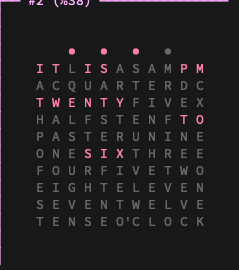
First I tried to add a compact mode because it was too big for me, so started to hack around to make it smaller, but it was way harder than I thought with all the
(x,y)coordinates, so I started to refactor to use normal strings without spacing and build up the board piece by piece. So that's how I ended up with this change-set.At the same time I moved all 4 dots to the top row because that way it's much easier for my eyes and easier to see how many of them are active (opposed to check corners).
At this point I do not expect it can land in the repo from a PR as it has a lot of changes, even on how it looks by default, but I'll give it a shot ;) Below two screenshots how it looks like now with compact and normal view. Default is the original size.
Compact view (Flags:
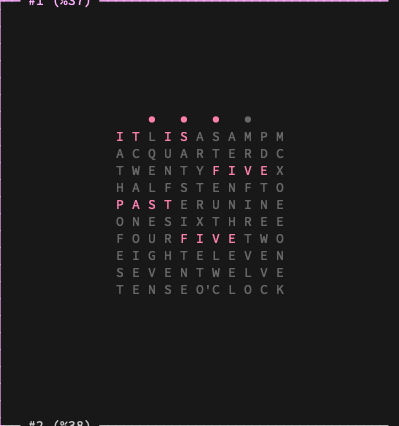
-on-color=red+bold -off-color=black+bold -compact):The original size with the dot changes: Compact view (Flags:
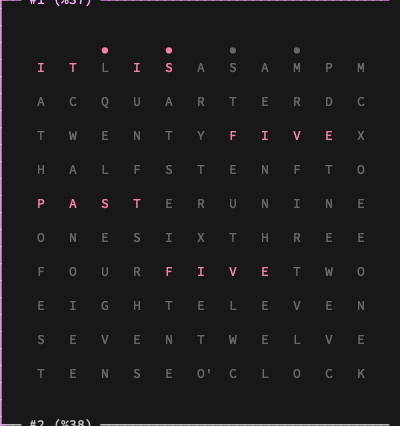
-on-color=red+bold -off-color=black+bold):Note: I love this clock, but it was always space consuming in my tmux.