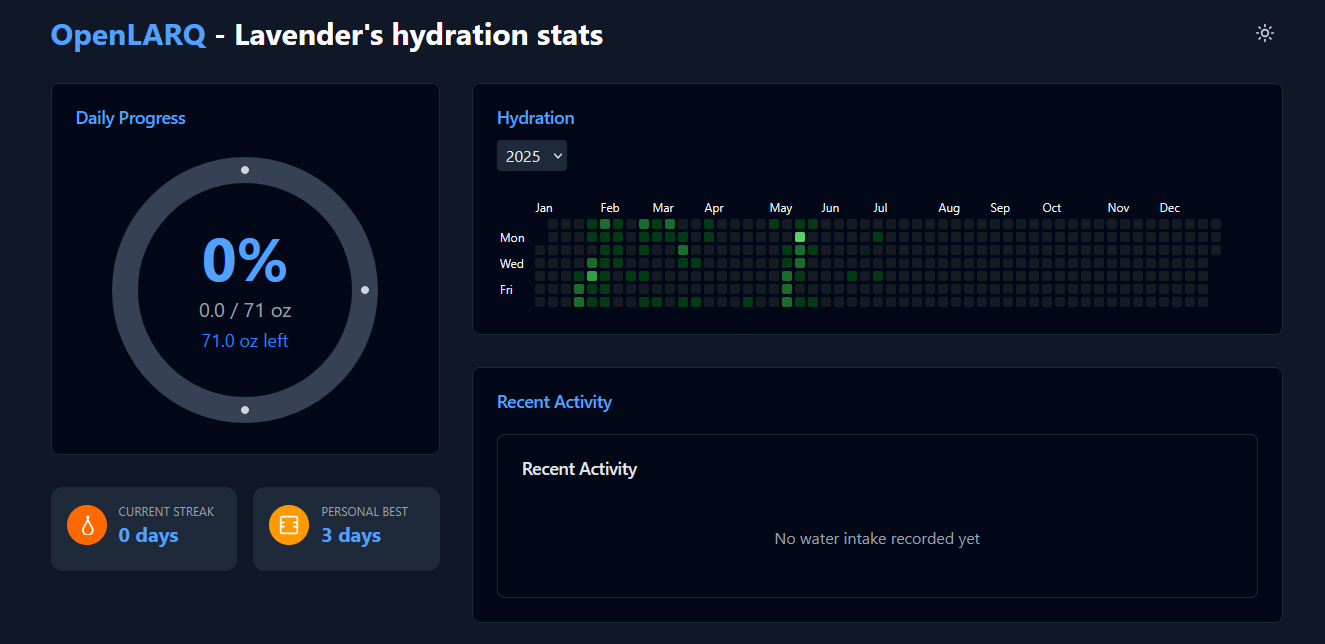An open-source, self-hosted API + web dashboard for your LARQ products.
LARQ currently only provides a mobile app and no official API. OpenLARQ reverse-engineers the app to give you both a REST API and a web dashboard to track your hydration data — all running locally and under your control.
This is an unofficial project and is not affiliated with LARQ.
- Web dashboard for viewing your stats over time
- Self-hosted setup — your data stays private
- Open-source and extendable
- Go
1.23 - Node.js
22 - Docker (optional)
The easiest way to get started is using Docker Compose, which will set up both the API backend and web frontend automatically.
- Docker installed on your system
- LARQ account credentials
-
Clone the repository:
git clone https://github.com/lavyyy/openlarq.git cd openlarq -
Configure the environment credentials in the
.docker-compose.yml:LARQ_USERNAME=your_username LARQ_PASSWORD=your_password
-
Start all services:
docker-compose up -d
-
Access your services:
- Web Dashboard: http://localhost:3000
- API Backend: http://localhost:8080
-
To stop all services:
docker-compose down
api: Go backend API server (port 8080)web: Svelte frontend dashboard (port 3000)db: Optional PostgreSQL database (commented out by default)
For development, you can use the volume mounts to enable hot reloading:
# Start in development mode with live reloading
docker-compose up
# View logs
docker-compose logs -f
# Rebuild and restart a specific service
docker-compose up --build api
docker-compose up --build web-
Clone the repository:
git clone https://github.com/lavyyy/openlarq.git cd openlarq -
Configure your LARQ credentials:
LARQ_USERNAME=your_username LARQ_PASSWORD=your_password
-
Run the API server:
make run dev
-
Start the web dashboard:
cd site pnpm install pnpm run dev -
Open your browser and go to:
http://localhost:3000
| Variable | Description | Required |
|---|---|---|
LARQ_USERNAME |
Your LARQ account email/username | ✅ |
LARQ_PASSWORD |
Your LARQ account password | ✅ |
PORT |
API server port (default: 8080) | ❌ |
Contributions are welcome! Feel free to open issues, suggest features, or submit pull requests.
OpenLARQ is under the MIT License. See here for more info.
This project is not affiliated, associated, authorized, endorsed by, or in any way officially connected with LARQ.