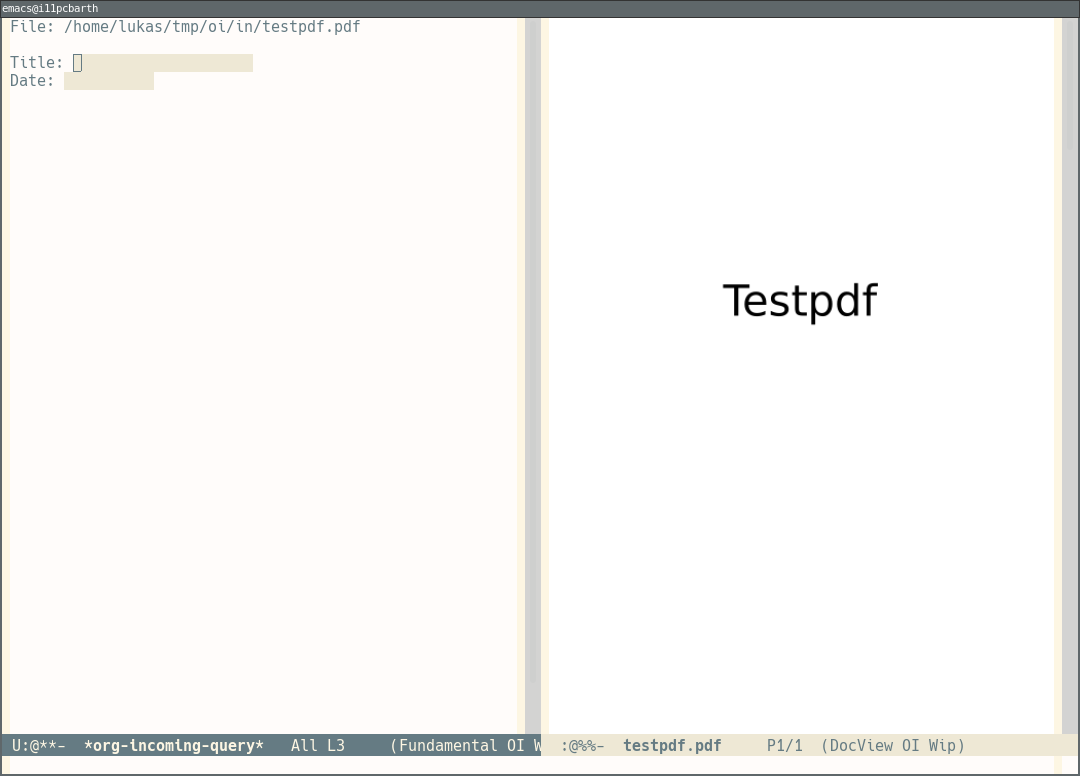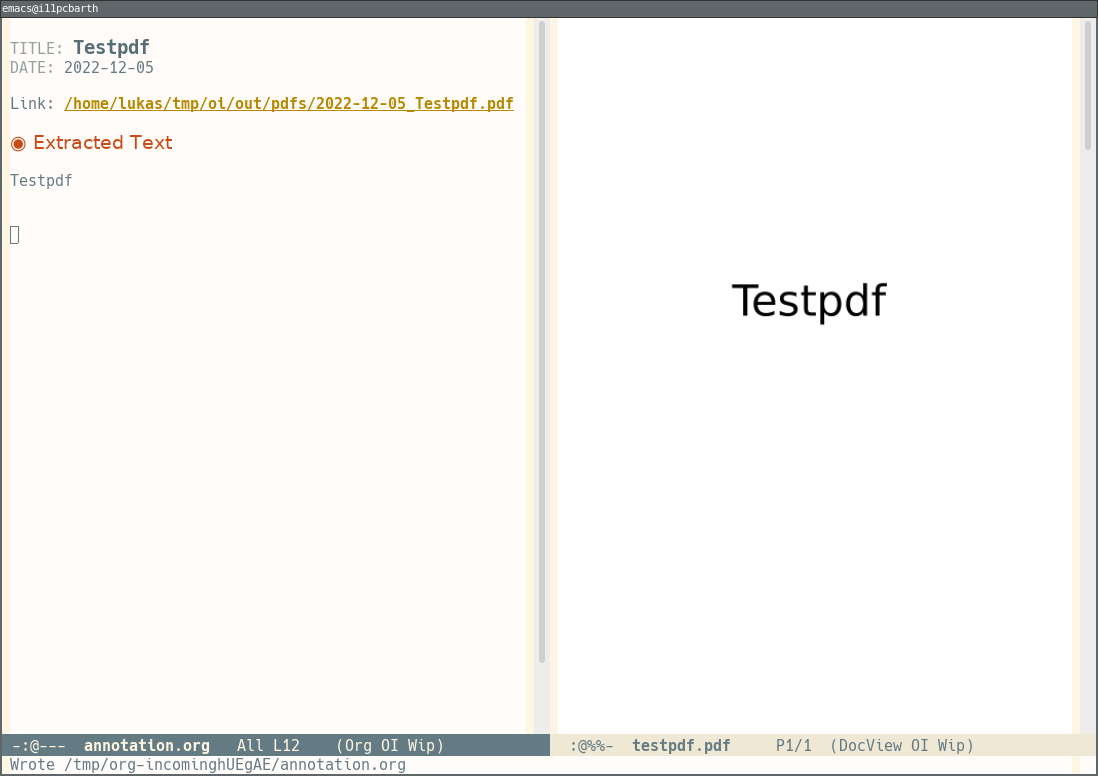[[https://melpa.org/#/org-incoming][]]
This is org-incoming, a package to ingest PDF files into your org or
org-roam files.
This package is intended to help you if you have a large number of “incoming” PDF files, e.g. scanned handwritten notes, and you want to somehow capture these PDFs in your org files. “Capturing” here can mean anything from completely transcribing them (or taking OCRed text in the PDF) to just creating an org file with a title, a date and maybe some tags, which links to the archived PDF.
Personally, I use this to ingest the PDFs resulting from my Rocketbook into my org files.
This package is available on MELPA. So, if you have MELPA you can doM-x package-install org-incoming RET. Alternativerly, to install it
manually, clone the repository or get the org-incoming.el file by
some other means and put it in your Emacs’ load-path. After that,
all you need to do is
(require 'org-incoming)After configuring org-incoming you can start a new org-incoming session by invoking
org-incoming-start. An org-incoming
session will process all files in your incoming folders sequentially.
Each file passes through two phases:
- The “query” phase
- The “annotation” phase
Each phase can be completed (going to the next phase or to the next
incoming file) by pressing C-c C-c or invoking
org-incoming-complete. When you complete the annotation phase for a
file, the PDF file will be moved to the correct location and the
annotation file will be created.
You can quit your org-incoming session at any point by invoking
org-incoming-quit (bound to C-c C-k by default).
The PDF in displayed in one window, and the other window contains the
query buffer. The query buffer contains an form in which you should
assign the PDF a title and a date. Note that you can have the date
parsed automatically from the filename of
the incoming file. You can use Tab and S-Tab to jump between the
form fields, and pressing Return while the date field is focussed will
bring up a calendar for date selection.
Press C-c C-c (or M-x org-incoming-complete RET) to complete the
query phase. If you want to skip the file for now, press C-c C-s
(M-x org-incoming-skip RET). If you want to quit your org-incoming
session, press C-c C-k (M-x org-incoming-quit RET).
Here you still see the PDF on the one side, and the annotation file to be created on the other side. Note that the annotation file is pre-filled with the title and date you gave and contains a link to the PDF file, resp. where the PDF file will be moved.
Depending on your configuration, the annotation file will also contain any automatically extracted text, and may be a plain org file, or an org-roam node.
Press C-c C-c (M-x org-incoming-complete RET)to complete the
annotation phase and complete processing this file. org-incoming will
then automatically proceed with the next file. If you want to skip the
file for now, press C-c C-s (M-x org-incoming-skip RET). If you want
to quit your org-incoming session, press C-c C-k
(M-x org-incoming-quit RET).
org-incoming-dirs: A list of plists describing the source/target pairs and any settings overrides for them.
Each plist must at least contain :source <from-directory> and
:target <to-directory>. For each such pair, from-directory is treated
as a path to a directory that contains incoming PDF files, and
to-directory is the target directory. org-incoming will place its
annotation files in the to-directory, and move the PDF files into the
org-incoming-pdf-subdir directory inside the to-directory.
Additionally, the plist for each folder pair can contain overrides for
almost all of org-incoming’s settings, in the form of
:<setting-name> <value>. See the respective settings for details.
See this example:
(setq org-incoming-dirs '((:source "/home/user/incoming/folder1" :target "/home/user/org/archive")
(:source "/home/user/incoming/folder2" :target "/home/user/org/archive" :use-roam 't)
(:source "/home/user/incoming/folder3" :target "/home/user/org/todos" :pdf-subdir "originals")))With this configuration, all PDF files in ~/incoming/folder1 and
~/incoming/folder2 will have their annotation files in ~/org/archive
and (with a default org-incoming-pdf-subdir) their PDFs in
~/org/archive/pdfs. However, PDFs from ~/incloming/folder2 will be
annotated with org-roam node files instead of “plain” org files. PDF
files from ~/incoming/folder3 will have their annotations in
~/org/todos and their PDFs in ~/org/todos/originals.
org-incoming-parse-date-pattern(or:parse-date-pattern)org-incoming-parse-date-re(or:parse-date-re)org-incoming-pdf-subdir(or:pdf-subdir)org-incoming-use-roam(or:use-roam)org-incoming-annotation-template(or:annotation-template)
Template configuration is explained below. For everything else, please
see their respective variable documentation
(M-x describe-variable <variablename> RET) for documentation. Each of
these variables can be overridden for individual folder pairs by
removing the org-incoming- prefix from the variable name and using the
remainder as a symbol in the folder pair’s plist (see the example
above).
org-incoming-annotation-template (resp. the
:annotation-template property) expects a strings that acts as a
template for the annotation files. This template will be formatted using
s.el’s s-format, so see the documentation for details. The available
fields are:
${title}- The title assigned during query
${date}- The date assigned during query
${link}- The link to the PDF file (after moving)
${extracted}- Any text extracted from the PDF file”
The default template looks like this:
#+TITLE: ${title}
#+DATE: ${date}
Link: [[${link}]]
=* Extracted Text=
${extracted}
This software is released under the MIT license, also knows as the
“Expat License”. See License.txt for details.