-
Notifications
You must be signed in to change notification settings - Fork 0
Archiving and Reactivating Workflows
Donald Fung edited this page Mar 31, 2021
·
2 revisions
To Archive a Workflow, simply click on the Archive button circled with a #1 in the below screenshot. To reactivate an Archived Workflow, click on the blue Archive button in the upper right, (shown below circled with a #2). This will present a list of all Archived Workflows and allow for reactivation.
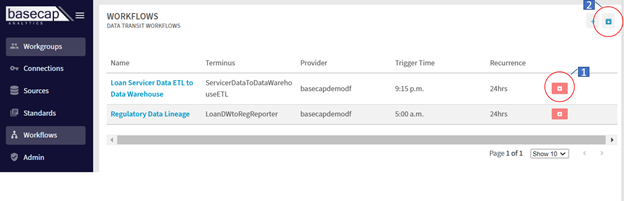
Note: Reactivating a workflow with an ETL that is currently in use by another Active Workflow is not allowed and will generate an error message.
For information purposes only.