-
Notifications
You must be signed in to change notification settings - Fork 0
Work Groups
hannahderegt edited this page Feb 11, 2021
·
1 revision
Work Groups allow you to create your own groupings of people (or Active Directory Groups) in order to control who sees what within your environment.
Click on Workgroups in the main navigation.
To create a new work group, click on the  icon in the top right hand corner.
icon in the top right hand corner.
Select the individuals or groups you wish to make members and click Create. You can now grant this Workgroup access to Connections, Data Sources and Standards throughout the Platform.
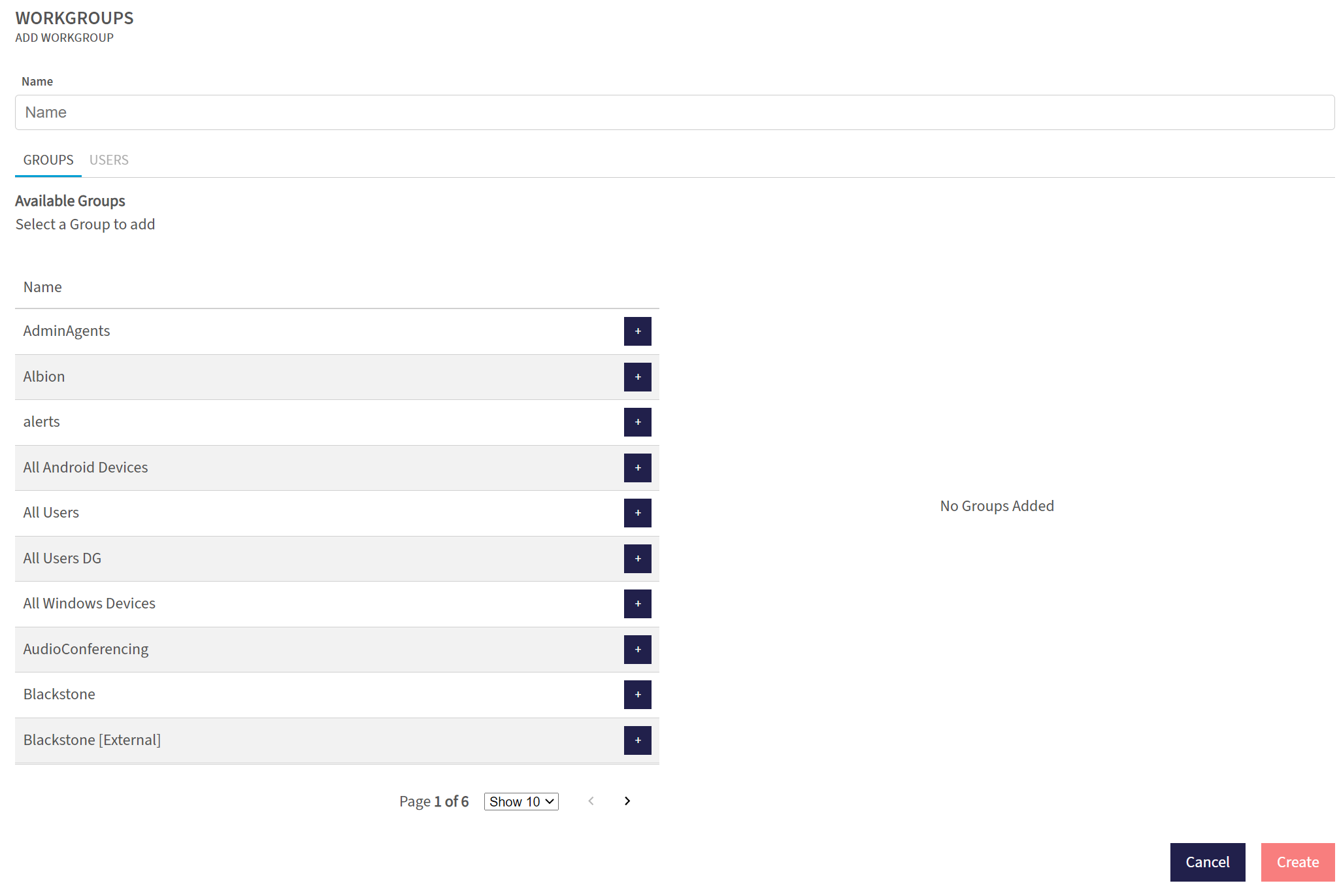
For information purposes only.