-
Notifications
You must be signed in to change notification settings - Fork 0
Creating a Workflow
- Required to set up a Source that includes a wild card, “*” (Asterisk) in the name
- Required to have a Provider setup for ETL triggers
- Required to have Pipelines / ETLs already created
-
To create a new Workflow, select the Workflows tab in the blue navigation bar on the left side of the screen and then click on the plus sign “+” in the upper right corner, shown below.
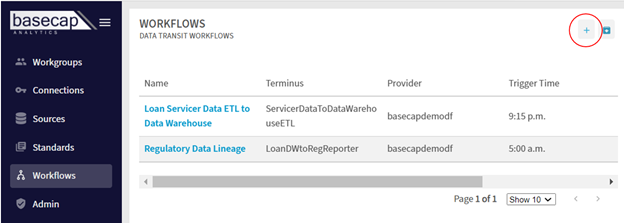
-
Type in what you want the Workflow to be named and then select a Provider Instance from the dropdown.
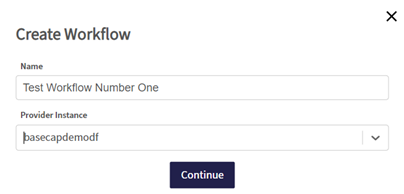
-
The time selection at the top of the below screenshot is the time that you would like notifications to be sent to designated persons if the ETLs Workflows aren’t triggered by this time. Select one source and one ETL from the two drop-downs, and edit the Min DQ Score if desired.
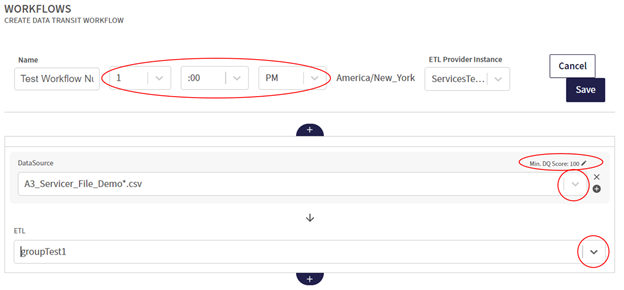
-
To add parent or child dependencies, or to create an ETL trigger dependent on multiple Sources, click the various plus signs “+” circled in the first screenshot below. To create multiple Data Sources, each with their own ETLs, a child dependency must first be created (see #1 in the second screenshot). Only then can a second Data Source with its own ETL trigger can be created (see #2 in the second screenshot).
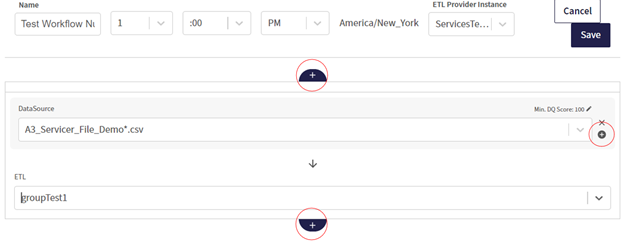
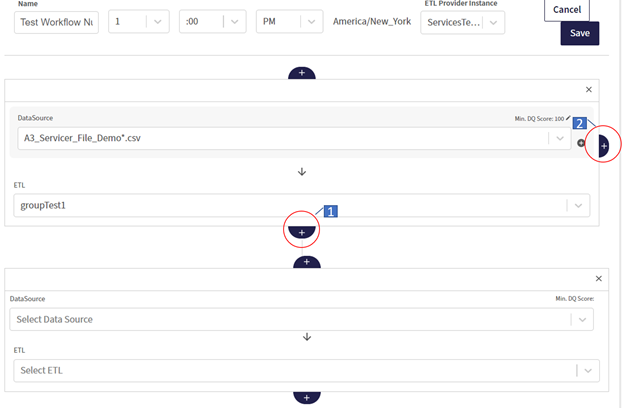
-
Click Save.
For information purposes only.