-
Notifications
You must be signed in to change notification settings - Fork 0
Sources Configurations
Donald Fung edited this page Mar 18, 2021
·
9 revisions
-
Users can edit rule standards mapping by clicking on the Manage button on the Sources page which will automatically take users to the "Standards" tab.
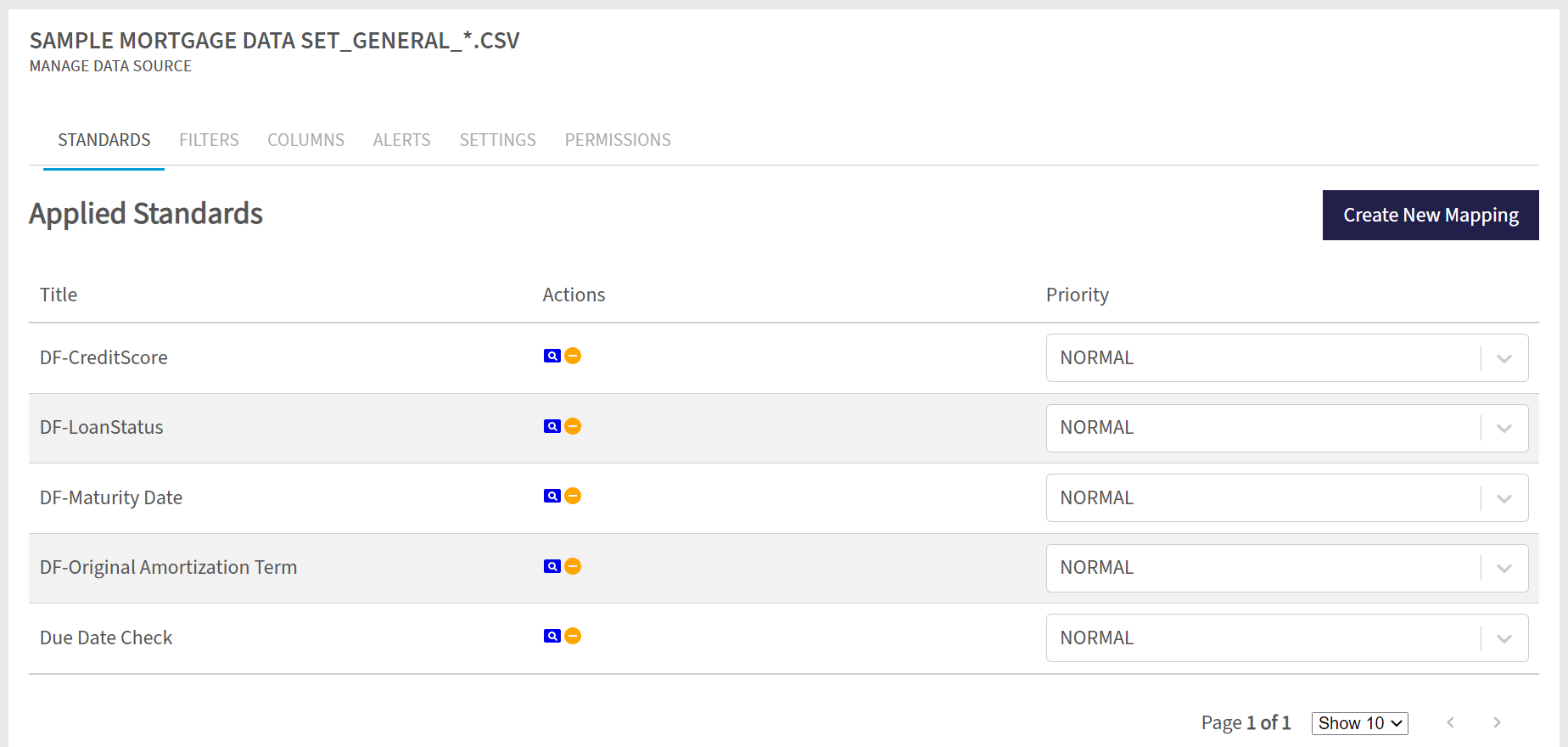
-
Users can edit filters by clicking on the "Filters" tab.
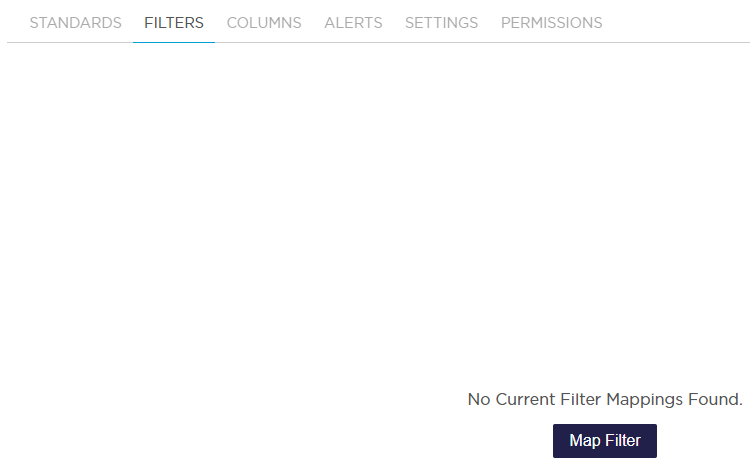
-
Users can edit column data types and information by clicking on the "Columns" tab.
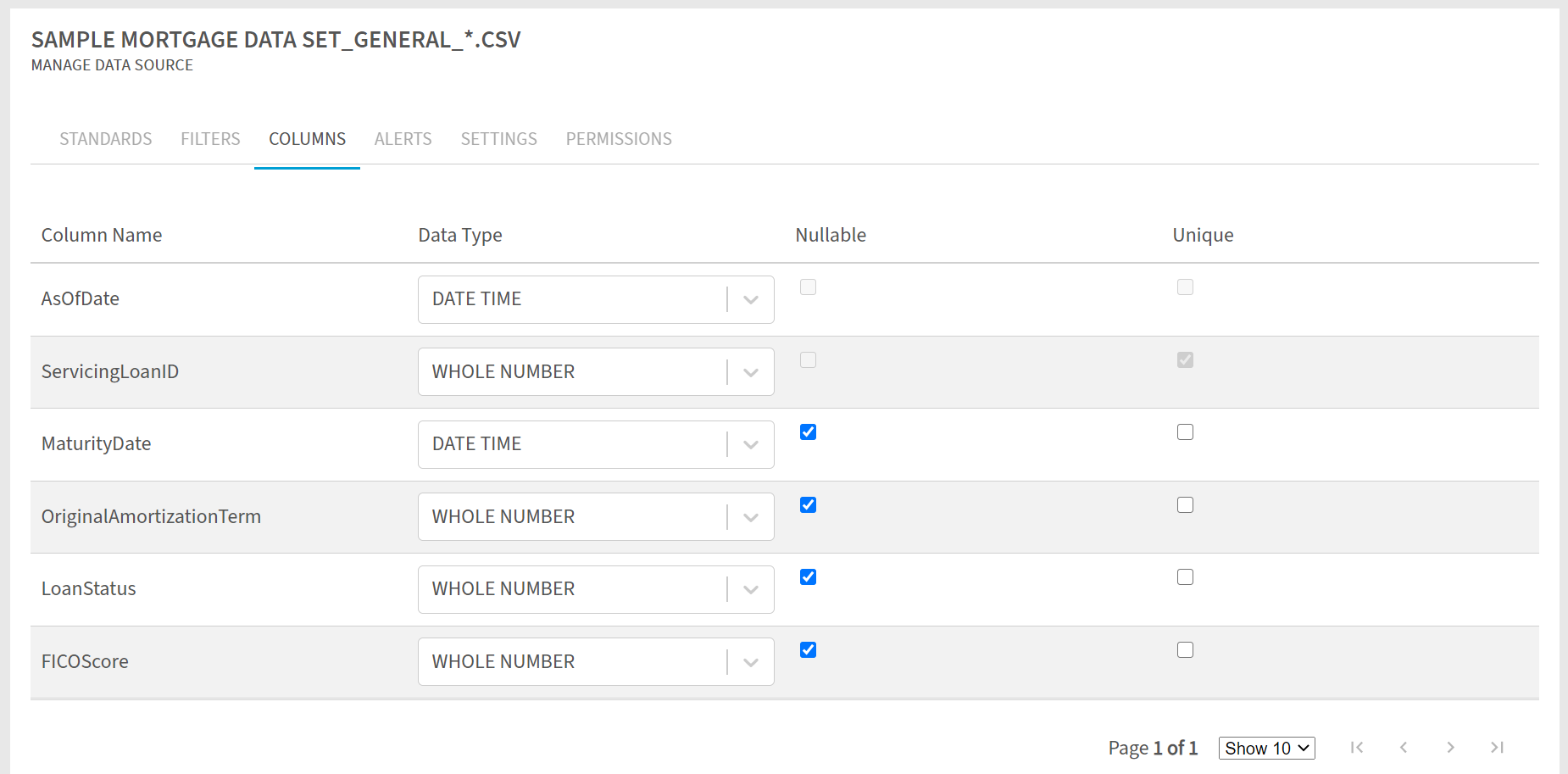
-
Users can edit alerts by clicking on the "Alerts" tab.
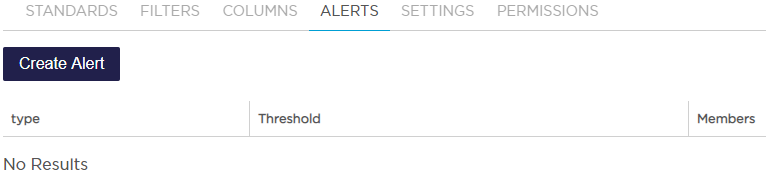
-
Users can edit data source settings by clicking on the "Settings" tab. This section includes source description, business impact, priority, source configurations, data refresh configurations (active monitoring or scheduled refresh) and reconciliation rules configuration.
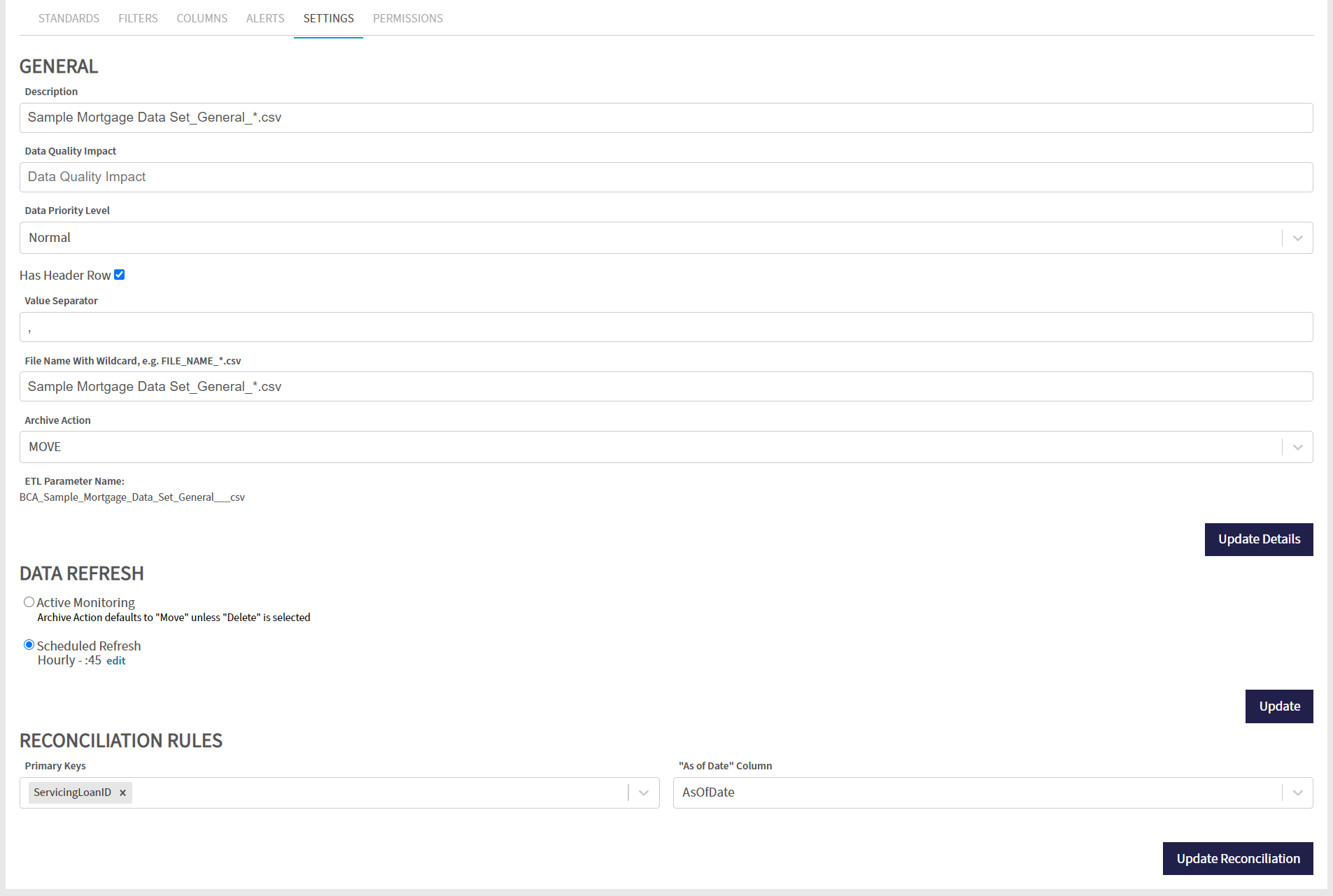
-
Users can edit permissions by clicking on the "Permissions" tab.
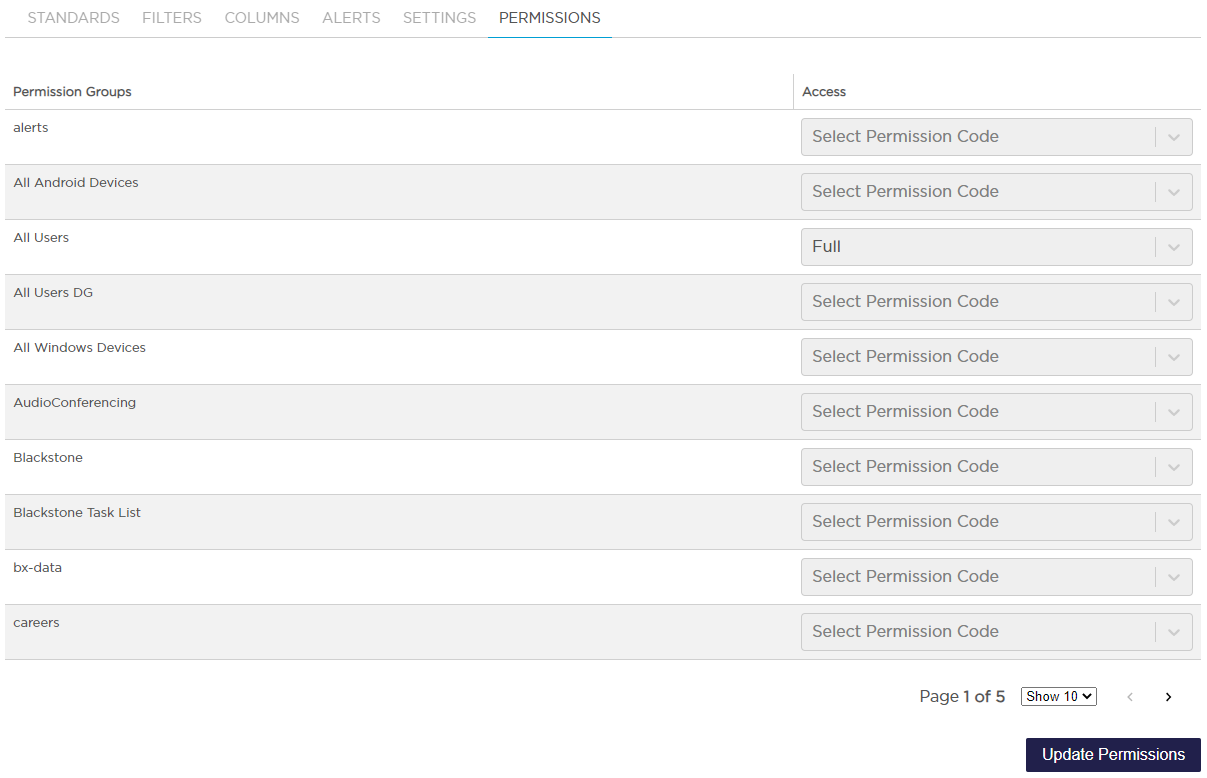
For information purposes only.