-
Notifications
You must be signed in to change notification settings - Fork 0
Sources Configurations
Donald Fung edited this page Mar 18, 2021
·
9 revisions
-
Users can edit rule mappings in a data source by clicking on the manage button on the Sources landing page.
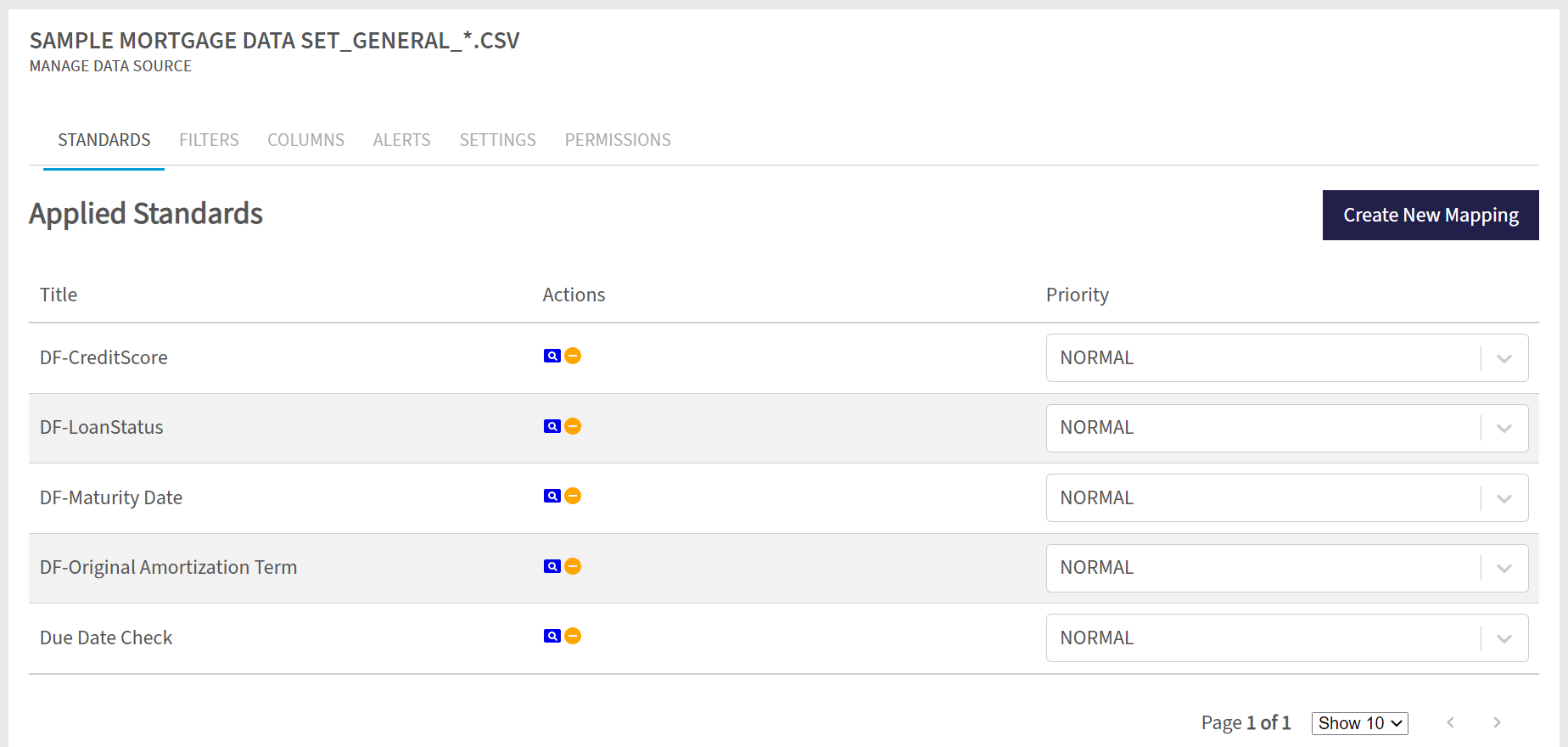
-
Select the filter that you would like to edit by clicking on the "Filters" heading.
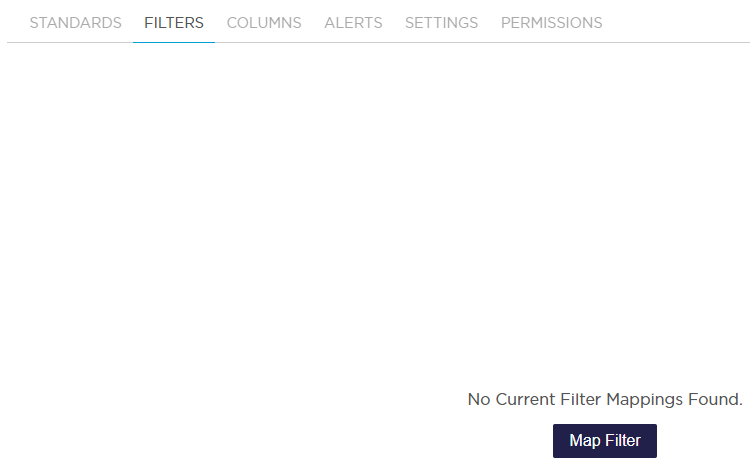
-
Edit the column information and data types by clicking on the "Columns" heading.
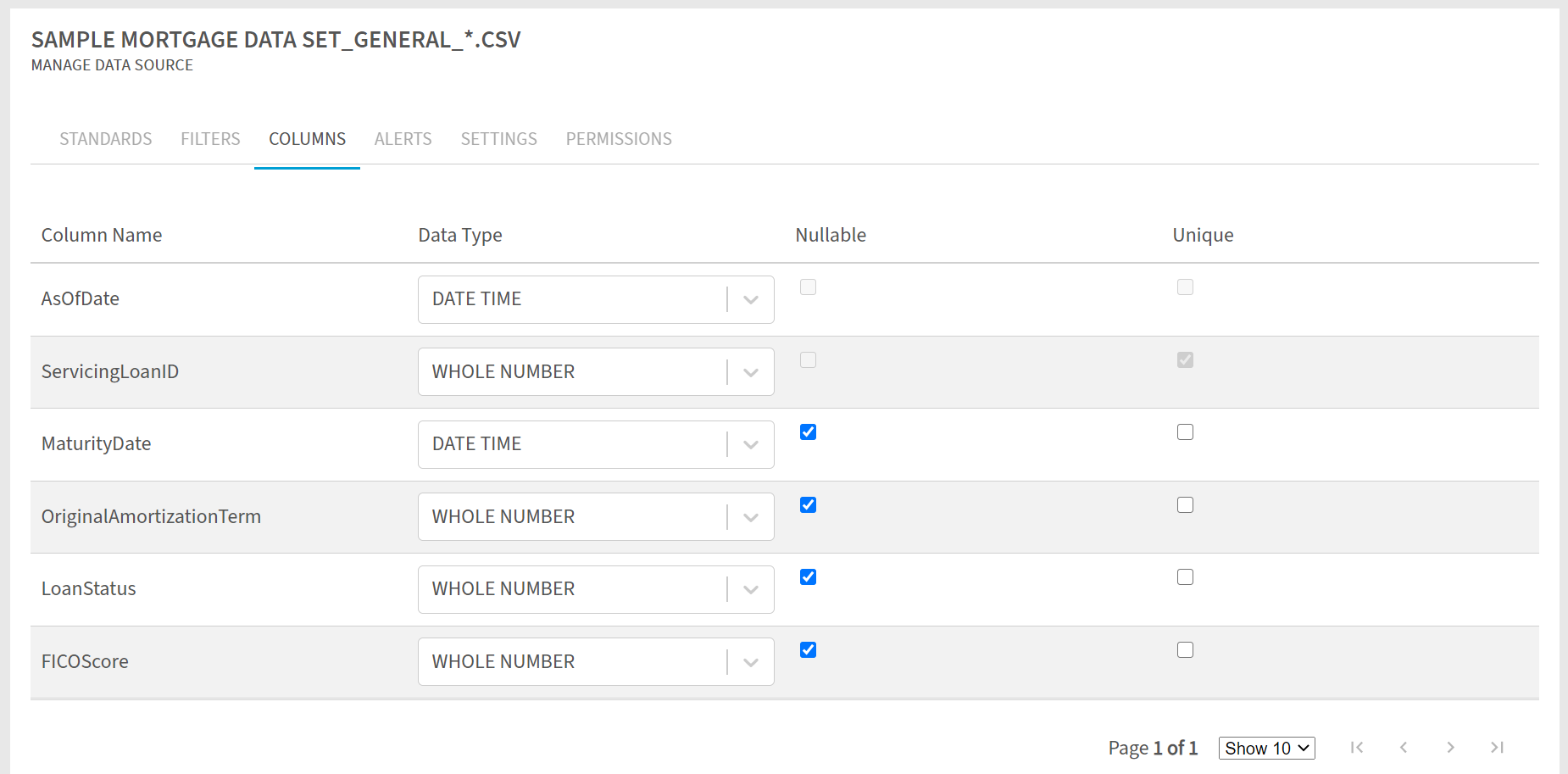
-
Select the alert that you would like to edit by clicking on the "Alerts" heading.
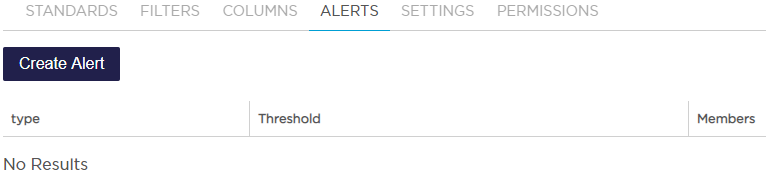
-
Select the settings and ETL logic that you would like to edit by clicking on the "Settings" heading.
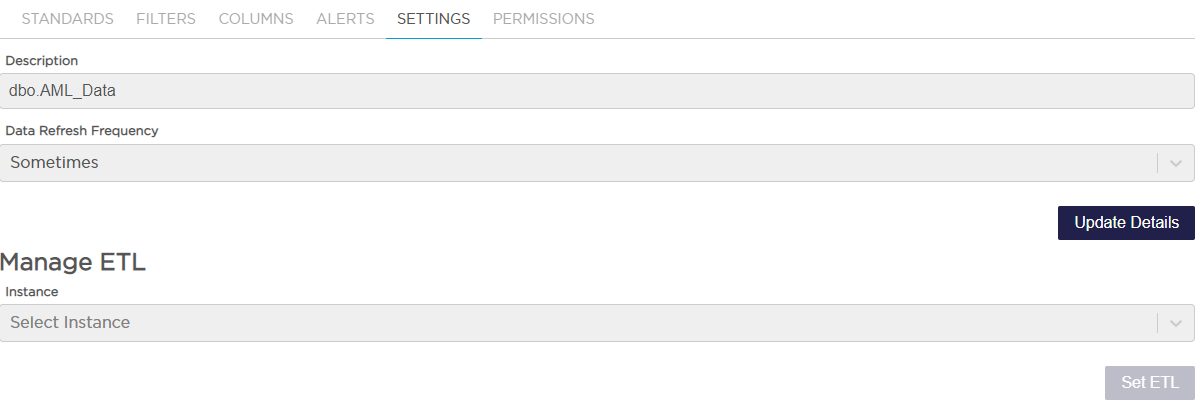
-
Select the permission settings that you would like to edit by clicking on the "Permissions" heading.
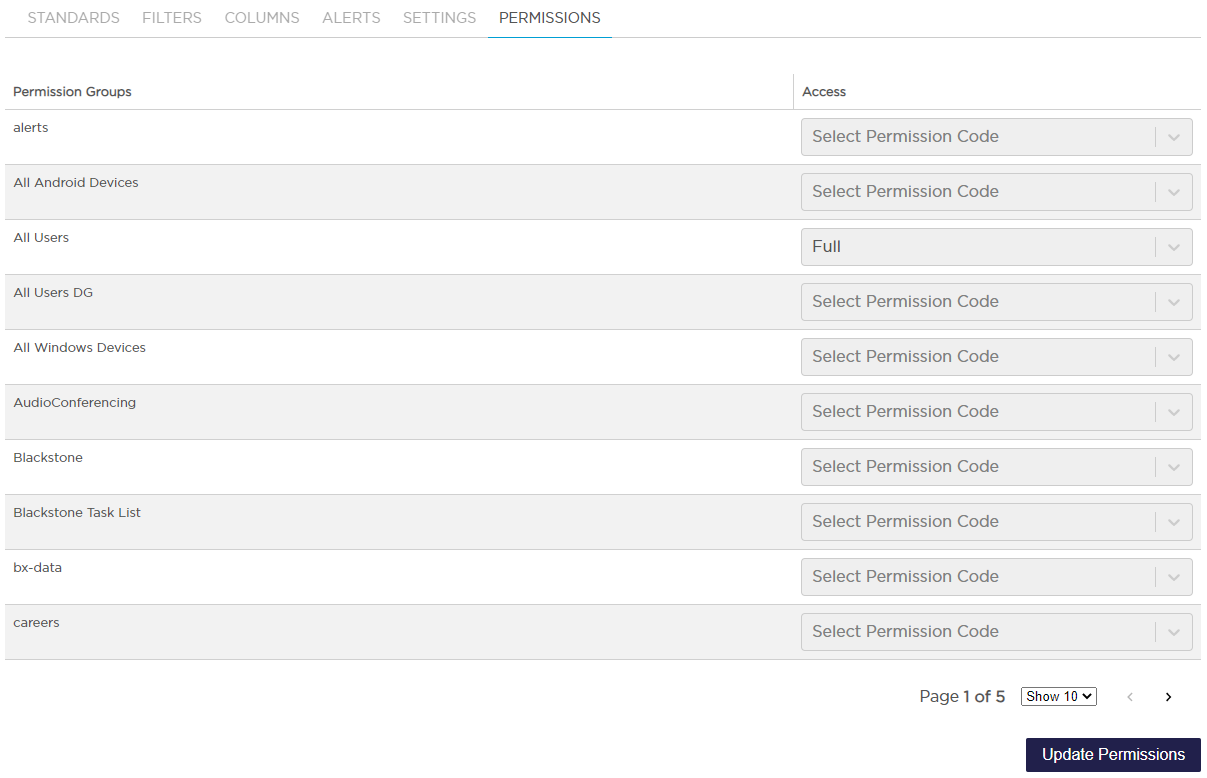
For information purposes only.