-
Couldn't load subscription status.
- Fork 0
Sources Configurations
-
Users can edit rule mappings in a data source by clicking on the manage button on the Sources landing page.
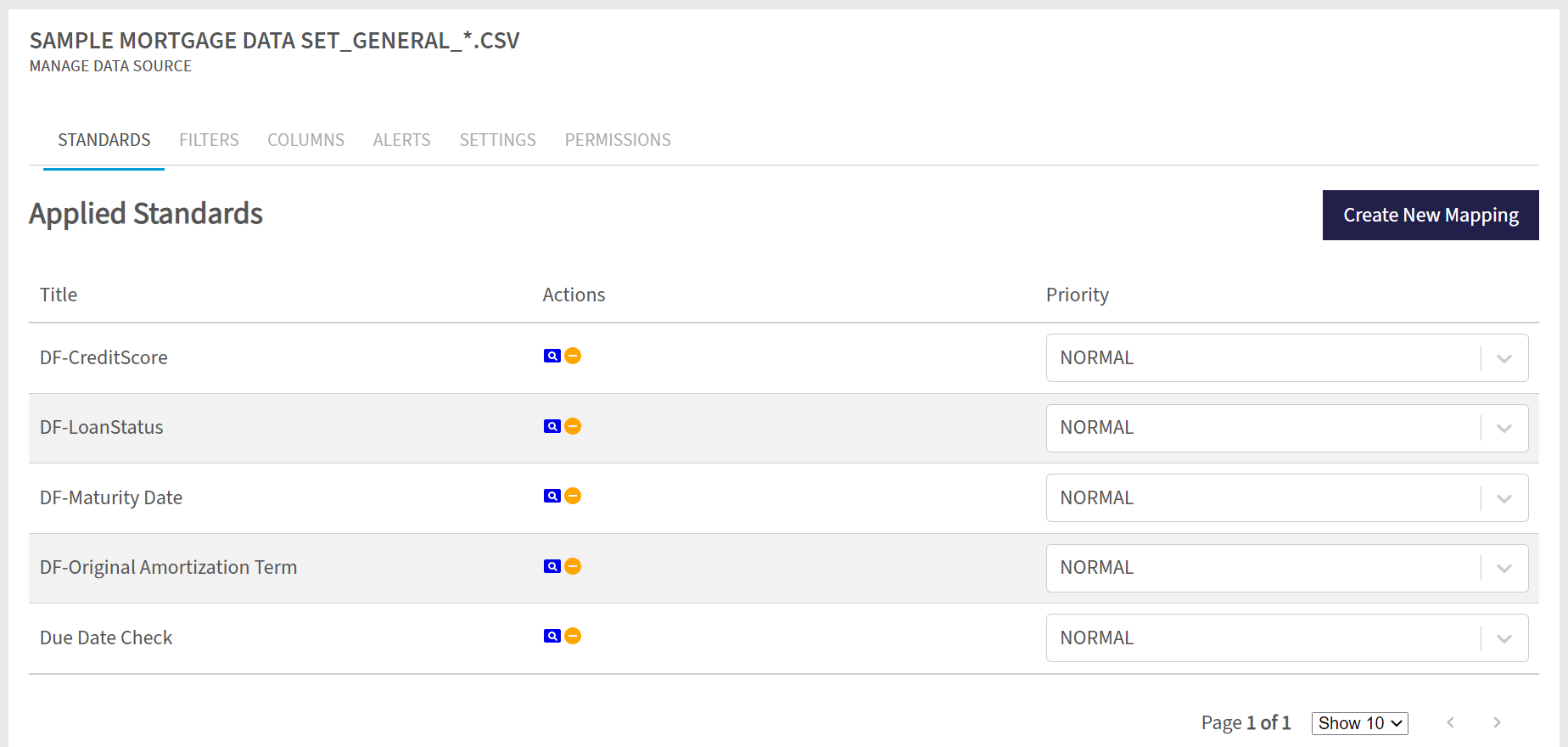
-
Select the filter that you would like to edit by clicking on the "Filters" heading.
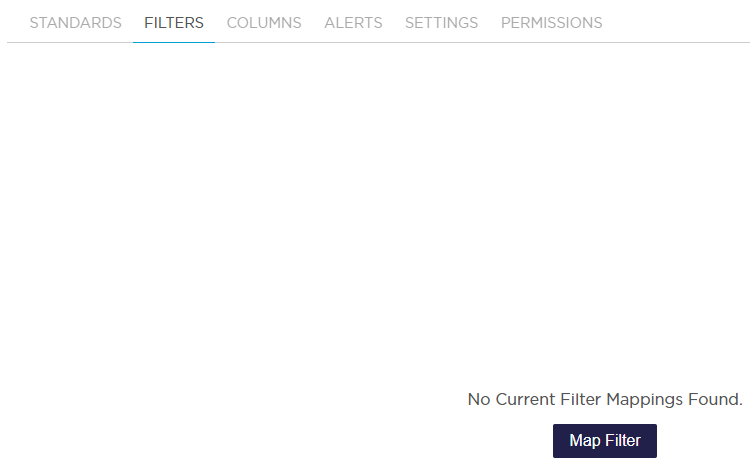
-
Edit the column information and data types by clicking on the "Columns" heading.
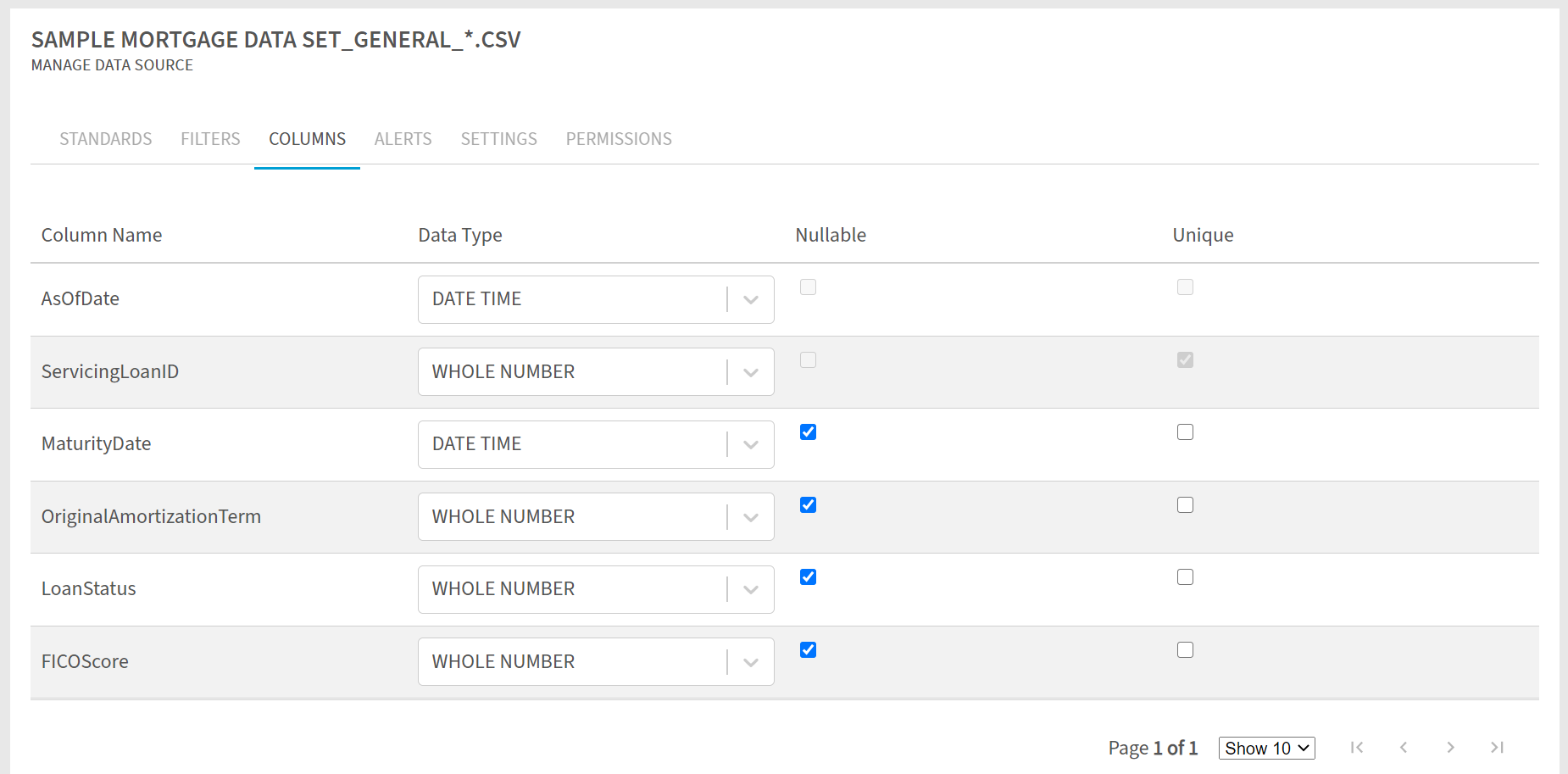
-
Select the alert that you would like to edit by clicking on the "Alerts" heading.
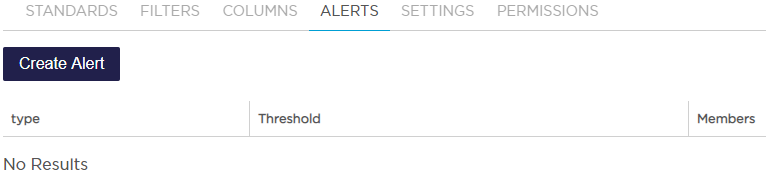
-
Select the settings that you would like to edit by clicking on the "Settings" heading. This section includes source description, business impact, priority, source configurations, data refresh configurations (active monitoring or scheduled refresh) and reconciliation rules configuration.
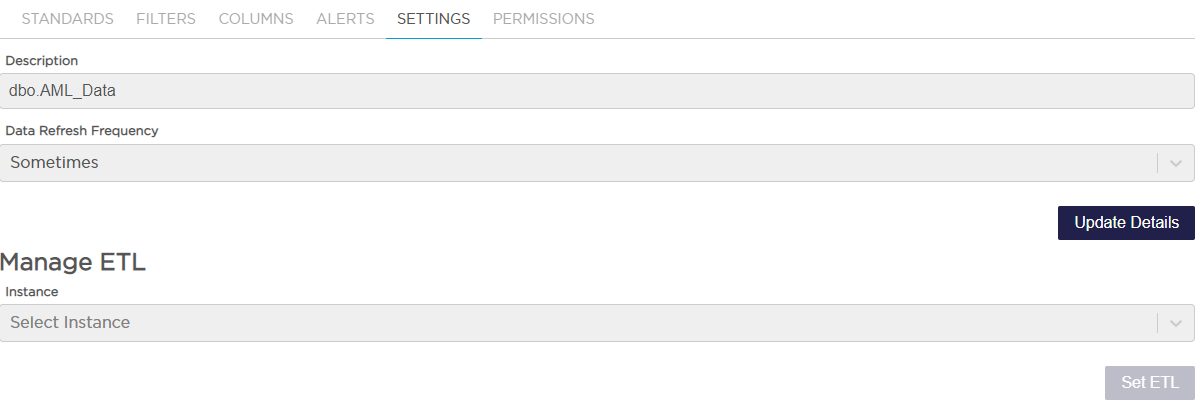
-
Select the permission settings that you would like to edit by clicking on the "Permissions" heading.
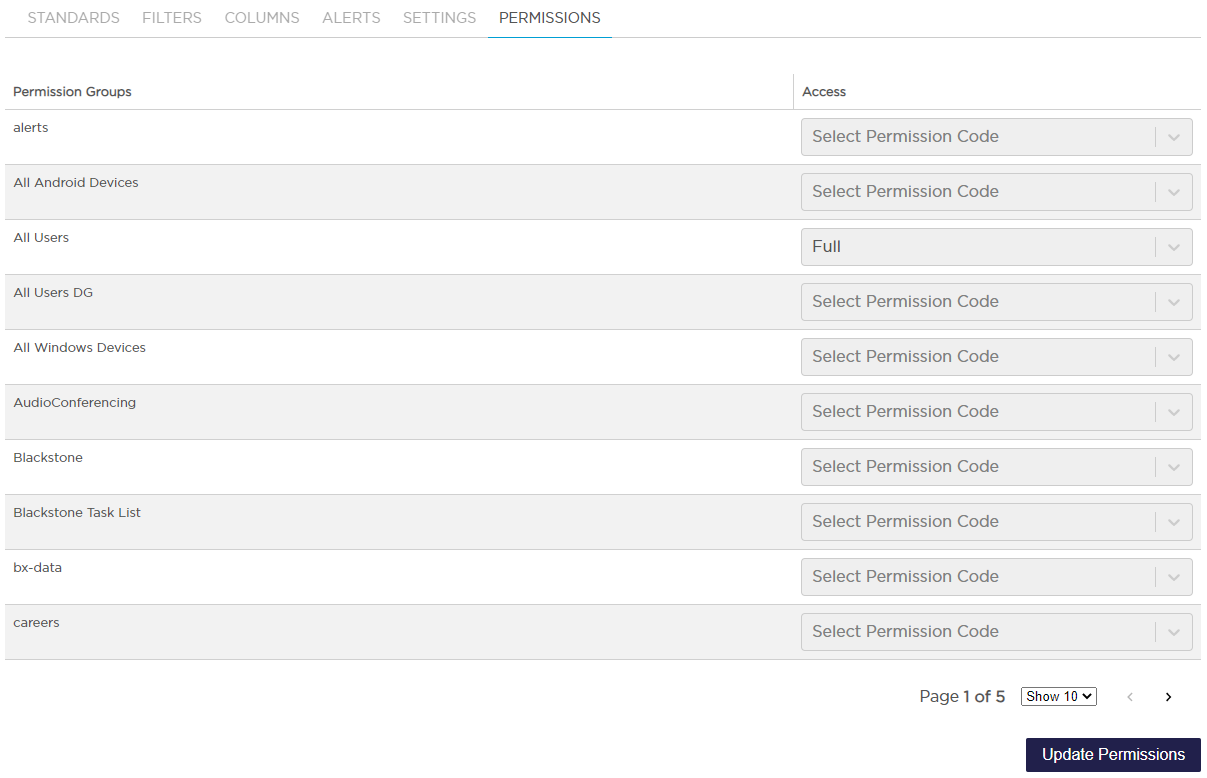
For information purposes only.