-
Notifications
You must be signed in to change notification settings - Fork 0
Viewing a Report
jeffmoya edited this page Apr 21, 2020
·
3 revisions
- Click on the database name in the Connections screen.
- Click on the source name in the Sources screen.
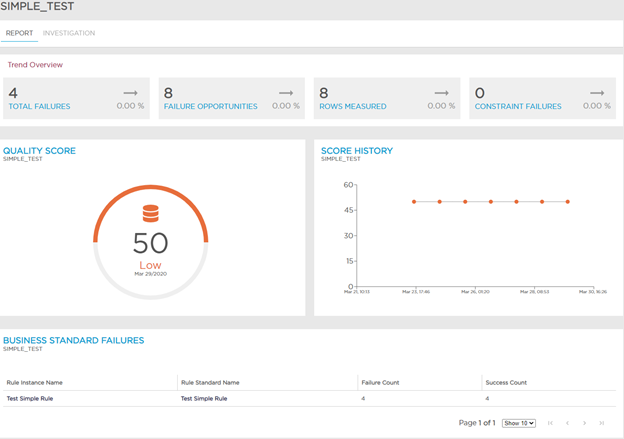
A report will display the following:
- The Data Quality Score
- The Number of Failed Records
- The Data Columns in the Data Source
- Column Ordering
- Percent of Rows Null
- Percent of Rows Unique
- Number of Rows Measured
- The Rules that have Failed
For information purposes only.